Important tool updates - Learn more
- Learn
-
Articles
Read about influencer marketing
-
Growthnotes - Newsletter
Insights for the modern marketer
If you've ever spent hours tweaking bids, juggling campaign goals, or trying to boost conversion rates without clear insight into what’s actually working, you’re not alone.
Marketers have been asking for a smarter, more streamlined way to run digital advertising, and Performance Max delivers exactly that. It’s no surprise that over 90% of brands running shopping listings on Google have already made the switch to PMax.
However, managing this campaign without the right strategies in place can quickly lead to wasted spend and underwhelming results. That’s why we’ve crafted this guide, which explores:
P.S: Need a clearer view of your marketing performance? inBeat.co can help with simple, data-ready tools. With our paid media calculators, you just have to plug in your figures such as total cost, impressions, website visits, and clicks. In seconds, you'll get a clear view of key metrics like CPA, CTR, CPM, bounce rate, and ROAS.
Performance Max (PMax) is a Google Ads campaign type that uses AI and machine learning to run ads across Search, Display, YouTube, Gmail, Discover, and Maps in one unified campaign.
Key Benefits: Centralizes campaign control, automates bidding and placements, extends reach across Google’s platforms, and focuses on driving conversions using smart audience signals.
Asset Requirements: Requires a variety of assets (images, videos, headlines, descriptions, logos, CTAs) with specific size and format guidelines for best results.
Setup Tips: Set clear goals, choose an appropriate bidding strategy (Maximize Conversions or Target ROAS), define language and location targeting, and allocate a flexible daily budget.
Best Practices:
Common Challenges: Limited manual control over keyword targeting, unpredictable budget allocation, and slower learning if conversions are low.
Success Measurement: Use KPIs like CPA, CTR, CPM, bounce rate, and ROAS to monitor and optimize campaigns.
Tools: Platforms like inBeat.co offer free calculators for tracking your PMax campaign performance and provide creative assets that improve results.
FAQ Recap: PMax offers broader reach and smarter automation than Smart Campaigns; high-quality creative and data signals are critical for success.
Bottom Line: PMax is a powerful, AI-driven tool for marketers seeking broad reach and automation across Google’s ad network, but consistent optimization, quality assets, and proper setup are key to achieving the best results.
Performance Max (PMax) is a goal-based campaign type in Google Ads. It lets you access all of Google's ad inventory, including Search, Display, YouTube, Gmail, Discover, and Maps, through a single campaign.
Using machine learning, PMax automatically adjusts bids, placements, and asset combinations to align with your conversion goals.
These quick case studies show how brands leveraged PMax to achieve optimized results:
KEH Camera switched to Google Performance Max with an aim to streamline their advertising efforts across Google’s network.
They consolidated individual campaigns, refined their bidding strategy type, and fed in strong first-party data, which resulted in:
What do you get when you mix business intelligence with Google Performance Max? For Studio Cappello, the answer was an 80% revenue boost.
The brand used first-party CRM data to label products by performance and sync that into their product feed. This gave them the granular control that PMax normally hides.
With smarter campaign setups and a tighter focus on their top-performing product categories, they saw more conversions with just a 7% increase in spend.
Want your PMax ads to show up looking sharp?
It starts with getting your images and videos right. Here are the specs you need to follow:
Trying to decide between Performance Max, Search, or Demand Gen?
Each serves a different role in your advertising strategy, and the right fit depends on what you’re aiming to achieve and who you are trying to reach.
If your goal is to reach more potential customers across multiple Google platforms using automation, Performance Max is your best bet. It uses machine learning to optimize ads across Search, Display, YouTube, Gmail, and Discover with minimal manual input.
In contrast, Search campaigns give you more control and are great for capturing high-intent users actively searching for your product or service. If precision and keyword-level targeting matter most, Search is the way to go.
While Performance Max is built to drive conversions across the entire Google network, Demand Gen focuses on creating visual-first campaigns that build interest and awareness in the upper funnel.
Demand Gen lets you use carousels, videos, and images across platforms like YouTube and Gmail, targeting audiences more like social media ads. If you're looking to create demand with engaging creatives before pushing for conversions, Demand Gen offers the control and formats you need.
This table breaks it all down:
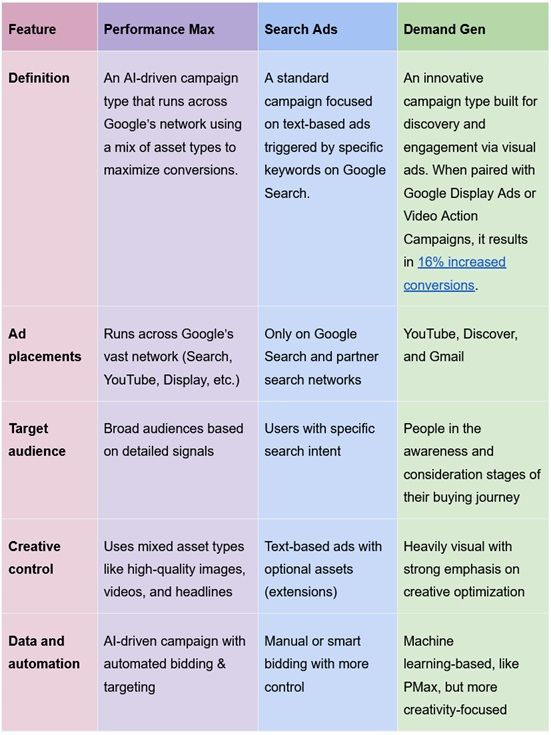
So now that you’ve seen how PMax stacks up against Search and Demand Gen, let’s dig into what actually makes it worth using:
No more switching between separate Search campaigns, Display campaigns, and YouTube ads. PMax lets you manage everything through a single point, which saves your time and gives a clearer view of your advertising strategy.
Google’s advanced machine learning models continuously test and adjust your bidding strategy, placements, and asset combinations in real time. The result is a better use of your advertising budget without constant manual changes.
With tools like Audience Signals, Customer Match, and custom segments, you can steer PMax toward your ideal audience. This is similar to feeding the system meaningful data that shapes how your ads are delivered.
PMax helps you meet users where they already are, whether they're watching videos on YouTube, checking directions on Google Maps, or scrolling through Gmail. This wider presence boosts visibility and keeps your brand top-of-mind across the full customer journey.
Even though PMax automates delivery, you still have access to detailed campaign performance data, which lets you:
PMax looks for users who are likely to take valuable actions, like:
It picks up on behavior signals and past conversion data to focus your ads on those who are more likely to convert, not just browse. This smarter targeting is what helped advertisers see a 22% increase in conversions and a 20% decrease in CPA with Performance Max.
Thanks to PMax, you don’t need to constantly swap out ads to avoid fatigue. It mixes and matches your images, videos, and headlines to create the best-performing combinations tailored for each user.
Now that you know what makes the campaign so effective, let’s look at what powers it behind the scenes: your PMax assets.
Follow these PMax asset requirements closely, so your ads show up polished, relevant, and ready to perform:
Display URL: Keep each URL path under 15 characters. Add 1 to 2 variations to give Google some room to test which one performs best.
Headlines: Start with 3 to 5 short headlines under 30 characters. At least one should be of 15 characters or fewer to keep things punchy. You can also add up to 5 long headlines, each with a 90-character limit.
Descriptions: Keep each description under 90 characters, and include at least one that’s shorter than 60. Aim for 4 in total, but anywhere between 2 and 5 works.
Business name and logo: Stick to one clear business name, with max 25 characters. For logos, you can upload up to 5 files. To stay on-brand across placements, Google also lets you set custom colors and select a preferred font.
CTA: You can go with Google’s automated CTA or choose your own from a preset list. Just one clear CTA is needed, which must be aligned with your campaign objectives.
Let’s see how you can set up your Google Performance Max campaign step by step to improve reach and results.
Begin by identifying your main objective, whether it's boosting conversions, driving sales, or capturing leads.
Consider the exact action you want users to take, such as making a purchase, subscribing to a newsletter, or submitting a contact form.
Having clear goals helps Performance Max focus on what matters most by automatically adjusting bids and placements to deliver the best results.
To ensure accurate tracking and optimization, make sure these conversion actions are properly set up in your Google Ads account.
Choose "Performance Max" as your campaign type to take advantage of Google’s full range of ad placements within one campaign.
Give your campaign a clear, goal-oriented name such as “Holiday Sales” or “Q4 Lead Generation” to make tracking and performance comparisons easier down the line.
3. Set Your Bidding Strategy
Choose a bidding strategy that aligns with your campaign goals:
Choose the languages and locations that best match your target audience. For local outreach, focus on specific cities or regions where your offerings are available. For wider campaigns, select broader geographic areas to increase visibility.
Accurate targeting helps ensure your ads reach users who are most likely to interact with them.
Determine a daily budget that fits your comfort level, keeping it flexible for adjustments as performance data comes in. Start with a reasonable amount, and scale up as needed.
Performance Max automatically allocates your budget across Google’s networks based on what’s performing best in real time, helping you get the most value.
Pro tip: Increase your budget during peak times, such as holidays or promotional events, to maximize reach and capture more leads or sales.
Now that you know how to set up a Google Performance Max campaign, the next question is, when should you actually use it?
Let’s see when it makes the most sense:
Read Next: Maximizing ROI with Google Performance Max Campaigns
Once your campaign is up and running, it’s easy to assume the automation will handle everything. But how well PMax performs still depends on the way you guide it.
We have shared some solid tips to keep your campaign sharp, focused, and actually working toward your goals:
PMax makes decisions based on the conversion data you provide. If that data is off, your results will be too.
Follow these steps to stay on track:
While PMax finds users automatically, giving it a head start helps. Upload Customer Lists using Customer Match, create custom segments based on intent or interests, and include remarketing lists if you have them.
Head to your asset group settings, and add these under "Audience Signals." This way, you’re giving Google clues about who your ideal audience looks like.
If you skip uploading a video, Google will auto-generate one, and let’s be honest, the results rarely do your brand justice. Thus, upload short, high-quality video assets (even 15-second explainer or product demo clips work) directly to the asset group.
This gives you more creative control, expands your reach across YouTube placements, and helps improve click-through rates. Nearly 9 out of 10 marketers say video delivers a solid ROI, which shows how effective it can be for driving performance.
PMax’s final URL expansion can automatically send users to landing pages it thinks are most relevant. But it doesn’t always match your goals.
To stay in control, check your campaign settings to see which URLs are being used. If traffic is going to low-performing or off-target pages, either disable the feature or add exclusions.
For example, if you’re promoting a specific product but PMax keeps directing users to a general category page, you can exclude that URL to keep traffic focused.
Start by defining your goal: do you want more conversions, or more revenue from each one?
Start with Maximize Conversions if you're focused on lead generation. According to a survey, 45% of advertisers prefer it to drive higher volume at a lower CPA. But if you're selling products and tracking revenue, Maximize Conversion Value is the smarter pick. It’s favored by 55% of marketers thanks to its stronger ROAS, better CPCs, and higher CTR.
Once you have enough conversion data, you can fine-tune your strategy further using Target CPA or Target ROAS to align with your specific campaign goals. Make sure to check performance weekly to adjust your targets as needed.
Already bidding on branded terms in your Search campaigns?
Exclude them from PMax to avoid overlap. For example, if “Acme Shoes” is one of your keywords, you can add it as a negative to avoid overlap. So the campaign focuses on reaching users who haven’t found your brand yet, instead of chasing the same traffic twice.
Since PMax doesn’t support keyword-level negatives by default, you’ll need to request exclusions through your Google Ads rep or use account-level negative keyword lists.
Even the best-performing asset combinations won’t stay effective forever. Over time, users start seeing the same visuals and messaging, which leads to ad fatigue and lower engagement.
To avoid this, check the “Combinations” and “Assets” tabs in your campaign dashboard to spot what’s losing traction. Then, swap in new image assets, update headlines, and test fresh versions of your ad copy every 4 to 6 weeks.
This keeps your campaign relevant and aligned with shifts in user behavior or seasonal trends.
P.S. Need expert guidance to optimize your campaigns? Explore our curated list of top performance marketing agencies and learn how they can help you achieve your business goals.
Even with all the right strategies in place, Performance Max isn’t without its challenges.
Before you dive in too deep, it’s worth knowing where things can get tricky, so you can plan ahead and avoid these common pitfalls:
Since PMax auto-allocates budget across channels, there’s no guarantee it will invest in the platforms you value most. Sometimes, more of the budget goes toward YouTube or Display, even if Search or Shopping drives better ROI.
Performance Max doesn’t allow manual keyword targeting or bidding, which is a challenge if you're used to optimizing around specific search queries. You’re relying on Google’s judgment, and that can feel like a black box.
When your campaign doesn’t generate enough traffic or conversions, PMax can’t optimize effectively. A limited daily budget or low conversion volume means it takes longer for the system to learn what’s working. That delay can hold back performance in the early stages, which makes it harder to see results.
Performance Max is a goal-based, cross-channel campaign type designed to help you reach your marketing objectives through a single, unified setup.
Leveraging machine learning, it serves the right message to the right audience segments. But automation alone doesn’t guarantee results. To get the most out of PMax, you need to follow the best practices outlined in our article.
Key Takeaways:
If you've launched a PMax campaign but aren't sure how it's going, inBeat.co can help you figure it out. Pop your data into our calculators and get a quick read on your performance. You'll gain instant insights into KPIs such as CPA, CTR, CPM, bounce rate, and ROAS to make informed decisions.
PMax stands for Performance Max, a Google Ads campaign type that uses machine learning to serve ads across all Google networks from a single campaign, including Search, Display, YouTube, Gmail, and Discover. It’s designed to help advertisers reach more potential customers and drive better conversion performance.
PMax technology refers to the AI-driven automation and machine learning capabilities behind Google’s Performance Max campaigns. It dynamically optimizes ad placements, formats, bidding, and targeting using real-time data signals to deliver the best possible results across Google’s full advertising ecosystem.
The term PMax value doesn’t have a single standard definition, but in advertising, it typically refers to the maximum performance potential of a Performance Max campaign, often measured through conversions, ROI, or efficiency metrics like CPA and ROAS. In other industries (like engineering), PMax might refer to peak power output, but in marketing, it relates to campaign performance.
Performance Max offers broader reach, more advanced automation, and deeper insights than Smart Campaigns. While Smart Campaigns are designed for small businesses and are limited in scope, PMax gives advertisers access to the entire Google network, supports more asset types, and allows for greater customization through audience signals and conversion goals.
Performance Max works best when it’s fed high-quality creative. That’s where inBeat comes in. We provide conversion-focused UGC from vetted creators that fuels PMax asset groups across formats video, static, and carousel. The result is better engagement, stronger signals, and smarter automation at every touchpoint.
Yes, and that’s what makes us different. inBeat is built to integrate creator content into performance media. We don’t just run ads; we help you test content variations, optimize based on performance signals, and scale winning assets across PMax and other paid channels. It’s creative meets conversion.