Important tool updates - Learn more
- Learn
-
Articles
Read about influencer marketing
-
Growthnotes - Newsletter
Insights for the modern marketer
You can use standard remarketing and dynamic remarketing on Google Display Ads to re-engage people who visited your site but didn’t convert.
Sounds simple, but using the wrong type at the wrong moment tanks your performance.
These two formats work in completely different ways. One shows generic ads to past visitors. The other pulls in real-time product data to serve hyper-relevant creative.
Remarketing campaigns on Google Ads average a 0.89% conversion rate. That includes Display, Search, and more, proving that this isn’t just about visibility. Done right, remarketing drives results.
If your Display campaigns are running but conversions are stalling, your remarketing setup might be the issue. Let’s fix that.
Google Display Ads remarketing targets users who have already interacted with your site.
You’ve got two types:
Both use the Display Network’s reach: millions of sites, apps, and placements.
Dynamic ads adapt in real-time to product price, availability, and images.
Standard ads need smart segmentation to avoid wasting spend.
Setup is faster with Standard; Dynamic requires feed integration and tagging.
Segment your audience, frequency capping, and exclude recent converters to avoid fatigue.
Use both types strategically, each serves a different part of your funnel.
Google Display remarketing campaigns tend to have lower CPC rates than Search Campaigns.
Visual formats drive recall and clicks when they’re relevant, not just repetitive.
Google Display Ads remarketing shows visual banners to people who’ve already interacted with your site or app. These remarketing ads follow users across the Display Network, news sites, apps, and YouTube’s sidebar, wherever they browse after leaving your site.
Here’s an example we did for our client Yaw:
The idea is simple: if someone viewed a product or clicked on a service page but didn’t convert, your ads remind them of what they’re missing. You stay visible, top of mind, and relevant to those who have already shown some level of user activity and intent.
Display remarketing works because you’re not targeting random traffic. You’re speaking directly to people who already know your brand.
Let’s clear up the confusion. When people say “Google Ads remarketing,” they’re usually referring to multiple formats: Google Search, Display, YouTube, Gmail, and Shopping.
The problem is that these formats get lumped together under one label, even though they behave very differently:
In this guide, we’ll focus strictly on Display remarketing: how it works, when to use it, and how to get it right.
Pro tip: Want the full playbook across all formats? Don’t miss our post about remarketing with Google Ads. It covers RLSAs, video remarketing, Gmail ads, and more.
In practice, retargeting and remarketing mean the same thing on Display. You’re serving ads to people who have already visited your site.
“Retargeting” is more of a tactical industry term. “Remarketing” is Google’s official label for the same strategy.
Whatever you call it, you’re re-engaging people who didn’t convert, and Display is where the visuals do the heavy lifting.
Let’s be honest, display remarketing doesn’t get the hype it used to. But when done right, it still punches way above its weight.
First, the reach: Google Display Network spans over 35 million websites and apps, and reaches around 90% of internet users worldwide. That means your ads follow users wherever they go online, not just when they type something into a search bar.
Second, the format. Display remarketing gives you visuals: static banners, responsive display ads, product carousels… all formats that stand out and stick. People don’t remember plain-text ads, but they do remember images like this one we did for our client Hurom:

It also helps that CPCs are often lower than Search, especially when you’re targeting returning visitors. That means more impressions, more frequency, and more chances to convert, all without torching your advertising budget.
Then there’s flexibility. You can:
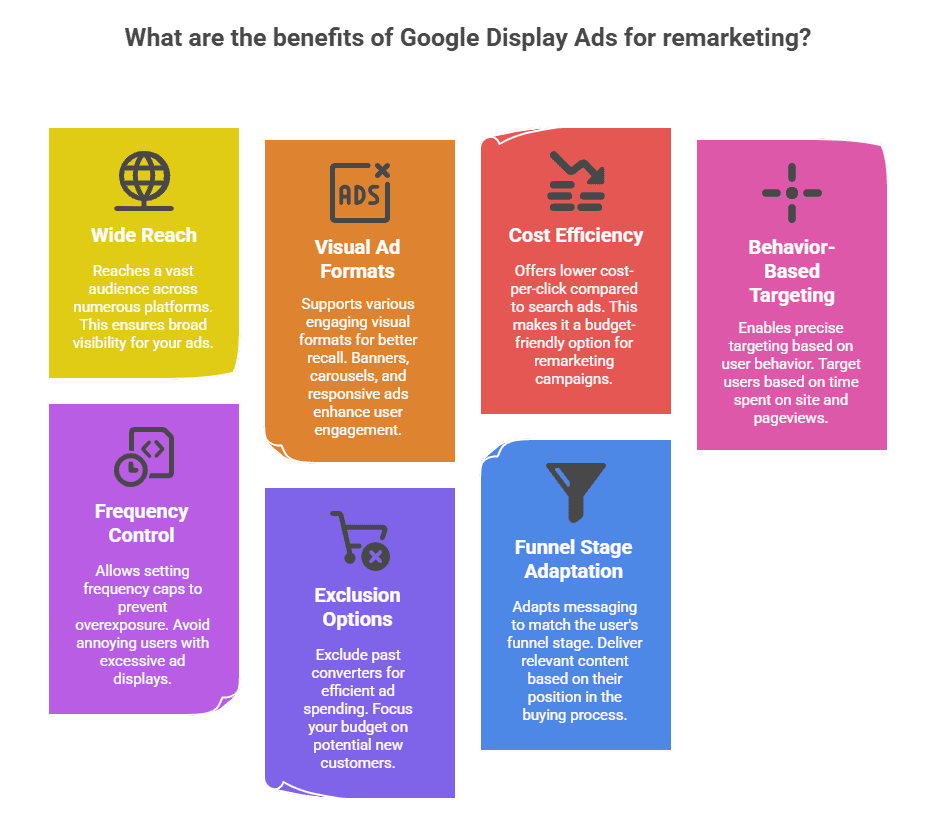
Add GA4 to the mix and you’ve got smart audience syncing, better attribution, and cleaner tracking. For eCommerce businesses, you can also plug in product feeds for real-time ads.
Display remarketing works when you stop treating it like an afterthought. Run it with intent, and it becomes a cost-effective part of your broader marketing strategy.
Key stat: Brands that allocate 70% of their ad spend in custom and remarketing audiences see 52.5% higher conversion rates and 73% lower CPAs on average. This is not exclusive to Google Display Ads, but it proves how hard remarketing can hit when done right.
The RIGHT Way to Set Up Google Ads Display Remarketing Campaigns | Step-by-Step Tutorial
There are two ways to run remarketing on Google Display Ads: Standard and Dynamic. Both use visual formats to re-engage previous site visitors, but the way they deliver relevance is different.
Let’s break each one down so you can match the right format to your audience, funnel, and offer.
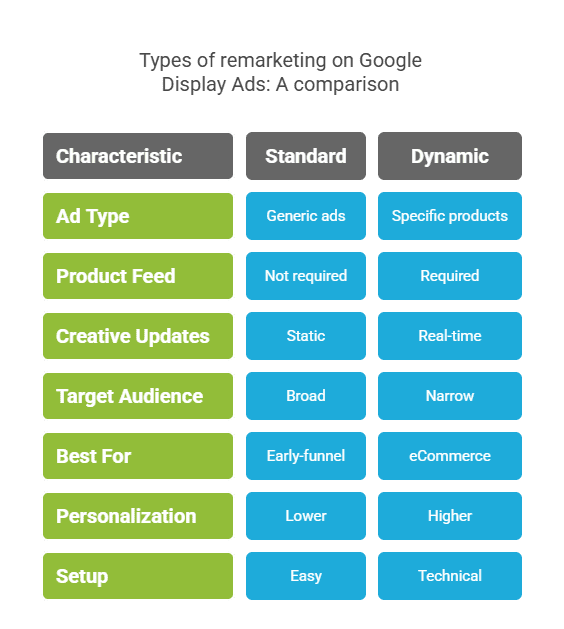
Standard remarketing shows visual ads to people who’ve already visited your site, without using product-level data.
You’re targeting based on behavior: maybe they hit your homepage, checked out a pricing page, or read a blog post. That’s enough to bring them back into the funnel.
This is your go-to if you don’t have a product feed or just want to launch fast. No Merchant Center needed.
Also, it works with both static banners and responsive display formats, and gives you full control over campaign settings and audience type.
In short, standard remarketing is ideal for brands whose business type doesn’t rely on product feeds to reach campaign goals.
Here’s what happens behind the scenes with standard remarketing:
This setup doesn’t adjust the creative based on product views. Instead, it focuses on showing the right people your ad again, based on their site behavior.
Standard is low-effort, but still works. Of course, as long as your remarketing efforts are segmented, focused, and aligned with your campaign type.
Dynamic remarketing goes beyond generic banners. It shows people the exact products or services they viewed on your site, pulled straight from your product feed.
Google Display Ads uses your feed (usually managed in Google Merchant Center) to automatically generate creatives with real-time product info: price, image, title, availability. These dynamic remarketing ads function as personalized product recommendations, built around what the user has already shown interest in.
Dynamic is the go-to format for high-intent users, especially for eCommerce brands looking to close the loop on product interest. In fact, dynamic remarketing campaigns can recover up to 26% of abandoned shopping carts, perfect for re-engaging users who dropped off late in the funnel.
It’s also one of the highest-performing remarketing tactics for eComm overall. Brands using display remarketing campaigns see up to 150% more conversions when they personalize creative around past behavior.
Sure, dynamic remarketing takes more setup than standard remarketing. But if you're running eCommerce or managing a high-SKU inventory, this is where Display starts pulling real weight.
Here’s the flow:
No need to build ads manually. Once set up, it runs on autopilot, with content that stays relevant and current.
Dynamic remarketing works because it targets intent with precision. The product someone was already eyeing shows up again, at the right time, with the right message.
These are practical breakdowns you can apply.
Let’s say a user browses Hurom’s online store in November. They check out a sleek juicer, click through the product images, maybe even add it to cart, but leave without purchasing.
A few days later, while they’re scrolling Facebook or reading the news, they see this ad: a crisp product image of that exact juicer, front and center, with the message:
“Hurom Black Friday Sale. Up to $200 OFF & Free 3-Day Shipping. Ends 12/2. Act Fast!”
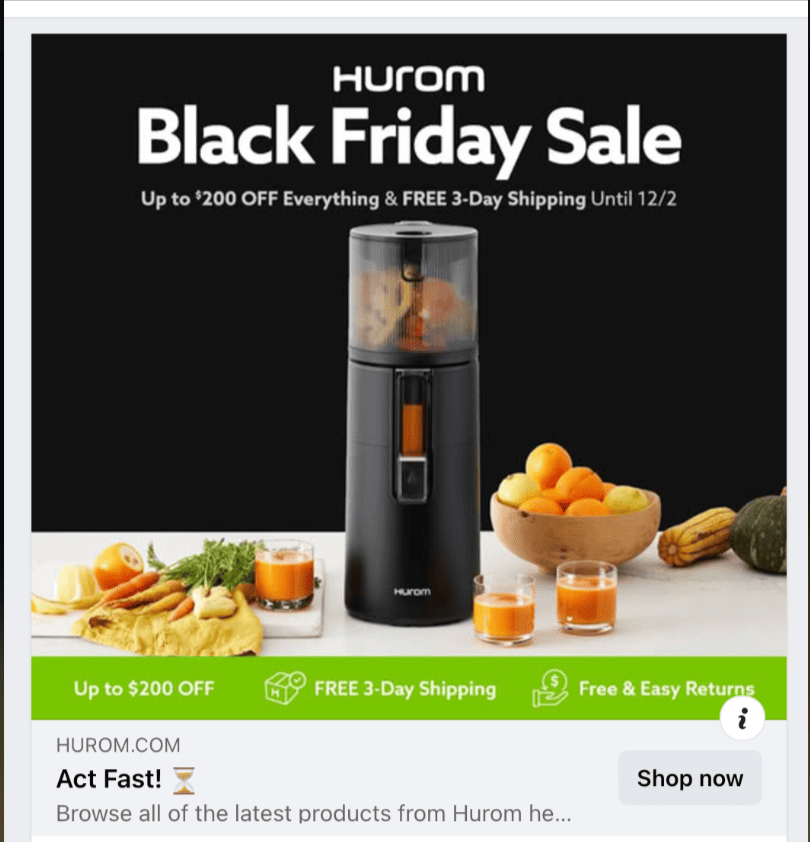
This ad was dynamically generated. The product image, pricing, and promotional copy were automatically pulled from Hurom’s product feed and campaign settings without any manual updates required. The result: highly relevant, perfectly timed remarketing, hitting just as purchase intent is still warm.
That’s dynamic remarketing in action. The data does the targeting, personalization, and creative swap for you.
Imagine that a visitor checks out your SaaS homepage. They skim the pricing page, click through to a features breakdown, and leave.
Two days later, while scrolling through a tech blog, they see this:
“Still evaluating [Tool Name]? See how top teams use it every day.”
The ad links to a case study page, not the homepage. The copy is clean, aligned to their funnel stage, and doesn’t pitch too hard.
That’s standard remarketing done right: behavior-based retargeting that keeps you in the picture without overselling.
Picking between Standard and Dynamic isn’t just a tech decision. Setup is secondary; what matters is how your audience moves through the funnel and what kind of offer you're running.
Let’s break it down:
Go with dynamic remarketing. You need to show specific products that users viewed or abandoned.
Dynamic ads let you do this at scale, automatically. They shine when you’ve got lots of SKUs and high cart abandonment, especially if your campaign objectives focus on closing bottom-funnel gaps and driving maximum return.
Standard is your go-to. It’s perfect for bringing back visitors who bounced from pricing or trial pages. Build segmented audiences and link ads to case studies, demos, or benefit-driven landing pages.
This strategy is proven to engage high-intent audiences and drive successful campaigns without needing a product feed.
Use both, just not in the same campaign. Set rules. For example:
If you can’t maintain a clean product feed or install dynamic tags, don’t fake it. Go with standard. It still works; just segment aggressively and keep your creativity sharp.
Pro tip: Your competitors’ traffic is fair game. 10% of brands already use remarketing to go after them.
Running remarketing isn’t hard. Running it profitably is where most brands fail.
Here’s how to tighten your marketing efforts, avoid waste, and make the channel perform.
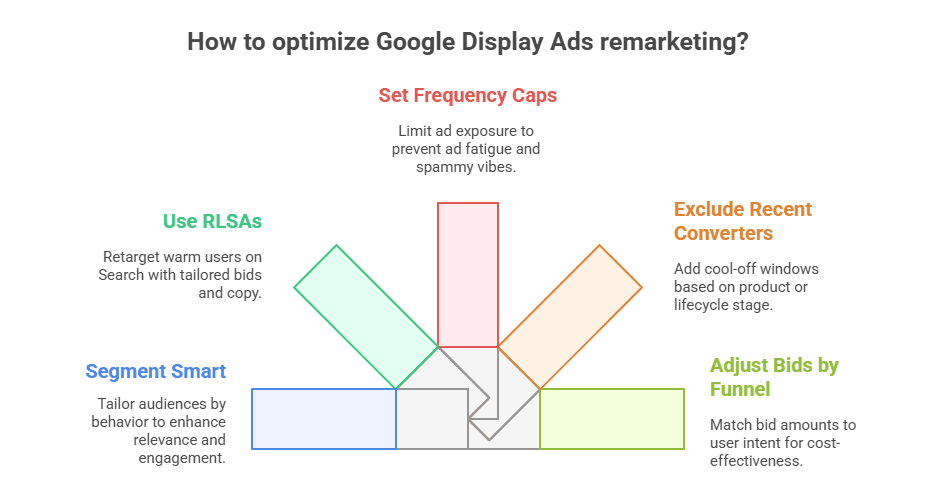
Blanket campaigns targeting “all visitors” are lazy. Break your audience by what they did, not just that they showed up.
Some common types:
Each group needs a different message. Segment hard or pay for impressions that won’t convert.
Pro tip: Remarketing only works if your targeting is on point. Our guide on targeted advertising shows how to build segments that actually convert.
Remarketing isn’t limited to Display. With Remarketing Lists for Search Ads (RLSAs), you can retarget warm users when they search again. Ideal for people who bounce from product or pricing pages.
Use RLSAs to:
That’s intent-layered targeting without guessing, plus a way to hit key performance indicators more efficiently.
No one wants to see the same ad five times a day. Without caps, your campaign becomes spam.
Set clear limits:
Use Google’s advertising features and tools, but don’t rely on default settings. Audit actual delivery and adjust additional settings as needed to avoid overwhelming users.
Someone just signed up or made a purchase? Don’t retarget them like they’re still undecided. Build time-based exclusions:
Protect the customer experience and keep messaging relevant.
Not all traffic is worth the same. Match your bid to where the user is:
This stretches your spend and increases efficiency. Don’t treat top-of-funnel and bottom-of-funnel the same way.
Both types work, but only when mapped to the right remarketing strategy.
Start with your audience. If you're selling products and need to show people exactly what they look like, go dynamic. It pulls product data in real time and drives urgency with updated pricing or promos.
If you're driving leads or trial signups, standard is often the smarter play. It gives you more creative control and works well with segmented audiences.
Still unsure? Run both, but split them by funnel:
One isn’t better than the other; relevance wins. Use the format that reflects the user’s last action and stage in the journey.
Want to cut CAC and make remarketing work? inBeat builds strategies that convert and scale. Get in touch and let’s make it happen.
Yes, if you set them up right. Display remarketing works because it targets users who already know your brand. With proper segmentation, exclusions, and creative strategy, Display campaigns can deliver high visibility at a lower CPC than Search. It’s a cost-effective digital advertising option, especially when aligned with clear marketing objectives.
It’s ideal for re-engaging users who didn’t convert the first time: cart abandoners, content viewers, and pricing page visitors. It’s also great for brand recall and nurturing interest mid-funnel. The visual format makes your message more memorable.
A user visits your site, views a product, but leaves. Later, they see an ad featuring that same product name, image, and price while browsing another site. That’s dynamic remarketing. Or they see a general brand ad after visiting your homepage; that’s standard. Both rely on proper tagging and tracking codes to build audiences.
Standard and dynamic. Standard shows static or responsive ads based on general behavior (like visiting a page). Dynamic serves personalized ads using real-time product or service data, based on specific actions a user took.
They mean the same thing in practice. “Remarketing” is Google’s term. “Retargeting” is the industry lingo. On the Display Network, both refer to serving ads to users who previously visited your site or app.