Important tool updates - Learn more
- Learn
-
Articles
Read about influencer marketing
-
Growthnotes - Newsletter
Insights for the modern marketer
Smart Shopping is gone. But smart strategy? Still alive and performing better than ever.
When Google shut down Smart Shopping campaigns in 2022, plenty of marketers feared chaos. Those automated blends of Shopping and Display ads once delivered steady conversions.
Then came Performance Max (PMax), built to expand reach, improve data visibility, and deliver stronger control across Google’s network. And it did.
At that time, marketers quickly adopted it. By Q4 2023, over 90% of brands running Google Shopping listings had adopted Performance Max as their main campaign type. And it hasn’t slowed down since.
Yet, Smart Shopping left a legacy. The best practices around feed structure, automation logic, and remarketing became the foundation of Performance Max.
The difference now? You get more powerful AI, cleaner audience signals, and tighter creative control to make every impression count.
In this guide, we’ll break down real Smart Shopping ad examples that worked, and how Performance Max campaigns evolved them. If your goal is higher ROAS, smarter automation, and stronger data efficiency, this guide is for you.
P.S. Feeling stuck trying to scale your campaigns even after switching to PMax? That’s where the right partners make all the difference. Check out our curated list of top Performance Marketing Agencies to see how experts combine data, creative, and strategy to drive consistent growth.
If you just want the key takeaways, here’s the short version of what’s ahead:
Here, you’ll learn:
Bottom line: The name changed, but the strategy didn’t.
Before Performance Max, Smart Shopping campaigns were the top automation option in Google Ads. They blended Shopping Ads with Display, YouTube, and Gmail placements, using Google’s machine learning to optimize for conversions.
In short, you gave it a product feed, budget, and ROAS target, and it did the heavy lifting.
But here’s what most people forget: Smart Shopping campaigns weren’t just about showing products. They quietly ran remarketing campaigns, mixed in Display Ads, and pushed traffic through Google’s entire network.
Back in 2021, a Tinuiti breakdown showed that 14.7% of clicks and 15.2% of conversions came from Display placements, not the Shopping tab. Even better? Those clicks were about 48% cheaper than Shopping placements.
That’s proof that Google’s cross-network automation could stretch your ad spend while keeping performance solid.
In 2022, Google replaced Smart Shopping with Performance Max (PMax), a next generation version built fully around AI. Beyond being a rebrand, it was Google’s first real step toward full cross-channel automation.
During Google’s early testing, advertisers who upgraded from Smart Shopping to PMax saw about a 12% lift in conversion value at the same or better ROAS. So, from the start, it proved that AI-driven automation could outperform manual optimization.
Later, by Q4 2023, PMax had gone mainstream. Most brands running Google Shopping listings had already made the switch. What started as a new campaign type quickly became the default way to scale profitably on Google.
Still, Smart Shopping remains part of the conversation.
Why? Because it’s the blueprint.
The principles that made Smart Shopping powerful (feed optimization, automated bidding, remarketing logic, and product-level segmentation) still define how top Performance Max campaigns are built today.
If Smart Shopping was the prototype, Performance Max is the fully loaded version.
Smart Shopping walked so Performance Max could sprint. Both rely on automation, audience signals, and feed data, but the difference lies in control and visibility.
Let’s break it down:
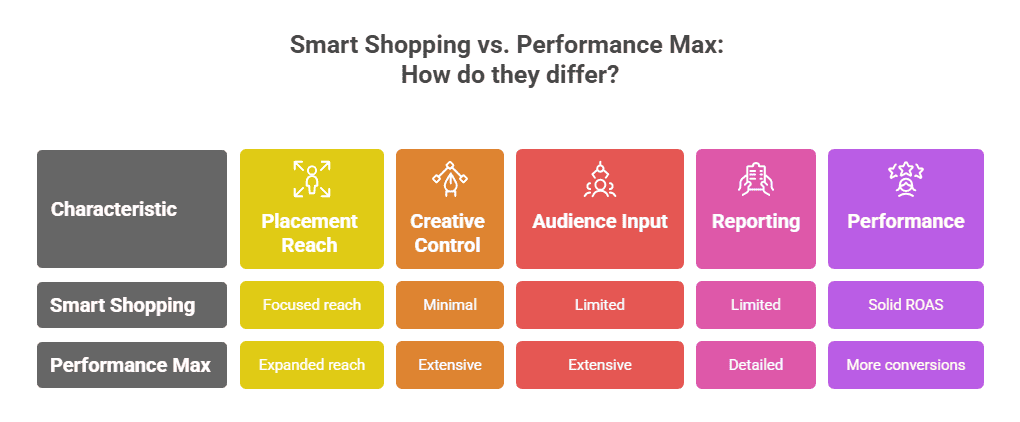
Smart Shopping delivered ads across Shopping, Display, YouTube, and Gmail.
Performance Max? It runs on everything, including Search, Discover, Maps, and YouTube Shorts.
That means your assets don’t just appear where shoppers search; they show up where they scroll, watch, and decide. This gives your brand true omnichannel visibility.
In Smart Shopping, creative options were limited to product images and titles, and that was all you got.
Now, PMax lets you upload visual and textual assets (images, videos, headlines, and logos) to build full-funnel coverage. The focus is on storytelling that converts, not on product feeds like before. This helps you create cohesive campaigns across Google’s entire ecosystem.
Smart Shopping relied on Google’s “black box” automation to decide who saw your ads. With Performance Max, now you can feed audience signals (like converters, subscribers, and high-intent visitors) to guide the algorithm.
The system still optimizes automatically, but now it starts from stronger, data-backed insights instead of blind targeting.
Together, these upgrades move Smart Shopping from passive automation to guided AI control which gives you both power and precision.
One of Smart Shopping’s biggest flaws was limited insight. You couldn’t see where your ads actually showed.
PMax changes that with asset group reporting, audience insights, and conversion paths. This level of real-time visibility lets you pinpoint what’s truly driving performance and optimize accordingly.
Google’s data says it all: Advertisers adopting Performance Max see an average 27% increase in conversions or value at a similar CPA or ROAS. That’s even when already using broad match and Smart Bidding in Search.
That uplift is why Performance Max has become the new standard for profitable scaling on Google Ads.
P.S.: If you want the full picture, don’t stop here. Our Performance Max vs Smart Shopping breakdown goes deeper into the shifts that shaped today’s best-performing campaigns.
Let’s push rewind for a moment.
Before Google launched Smart Shopping, Standard Shopping campaigns were the default for e-commerce advertisers. They let brands showcase products directly in search results, but they demanded constant manual work.
Marketers had to manage bids, placements, and segmentation by hand. Every adjustment took time, and performance depended heavily on how well the product data feed was maintained.
Smart Shopping campaigns changed that dynamic by adding automation, audience data, and cross-network reach on top of the same foundation.
So, how did they differ in practice?
Well, in Standard Shopping:
On the other hand, Smart Shopping:
In short, Standard Shopping required control; Smart Shopping rewarded strategy.
It marked the shift from manual optimization to Google-driven automation. That was a change that laid the groundwork for Performance Max later on.
Smart Shopping might be gone, but the playbook it left behind still drives results. The best Performance Max campaigns are just smarter, faster versions of those same principles.
Here’s what still separates winners from wasted spend:
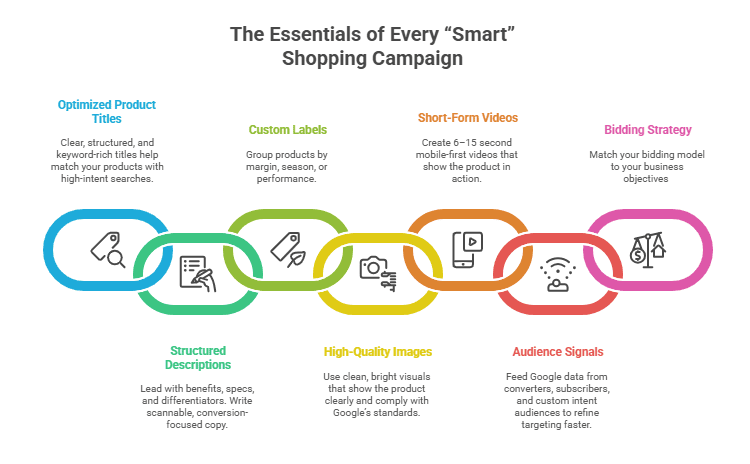
Your product title is the first thing Google reads, and the first thing buyers judge.
Keep it descriptive, structured, and loaded with real attributes: brand + product type + key feature or variant.
Example: “Stainless Steel French Press – Double Wall, 1L Capacity.”
That format helps Google’s product data feed match your offer with high-intent searches.
Pro tip: Small tweaks here can change performance fast. Seasonal keywords like “holiday gift” or “eco-friendly” can bump visibility without touching your bids.
Descriptions should sell, not fill space. So, lead with what matters: benefits, specs, differentiators.
For example: “Designed for daily use. Lightweight, durable, and built for comfort.”
Clean, scannable sentences make your ads easier for both users and Google to process. The clearer your copy, the stronger your feed relevance and your CTR.
Custom labels aren’t just for internal organization. Actually, they serve as your precision tools.
Segment by profit margin, seasonality, or top sellers to feed your automated bidding smarter data.
This lets you push more spend into products that convert and pull back on low performers. Think of it as your way of quietly steering the algorithm without breaking automation.
Visuals make or break clicks. Google’s algorithm favors clean and high-resolution images that clearly show what’s being sold.
Avoid cluttered backgrounds or overdesigned templates. Keep it real, sharp, and bright. You can also change background to better suit your content.
You can also change background to better suit your content. If you offer multiple variations, include them; it improves engagement and reduces bounce rate.
Strong visuals aren’t just aesthetics. They keep your Google Merchant Center account compliant and boost ad credibility instantly.
Google’s ecosystem is mobile-first, and Performance Max loves brands that adapt to it.
Short, vertical videos (6–15 seconds) are now prime real estate across YouTube, Discover, and Shorts.
So, show the product in action, highlight movement, or reveal the benefit visually. You don’t need a full production; just clarity, pacing, and strong framing.
If you’re not feeding the algorithm, you’re leaving it blind.
Use audience signals like customer lists, converters, and high-value visitors to guide Performance Max from day one.
Also, layer in custom intent audiences (people searching for related products or competitors) to help Google identify qualified traffic faster.
The more intent data you provide, the less budget you waste on window shoppers.
Automation is only as smart as your inputs. If your business runs on margin, use Maximize Conversion Value with a realistic ROAS target.
If you’re testing new categories, start broader with Maximize Conversions, then refine as data comes in.
The point is letting the algorithm do the math, but making sure it’s solving your equation.
Bottom line? If you get these elements right, you’ll stop fighting Google’s automation and start training it to think like your business.
P.S.: Think your campaign setup is solid? Wait until you see what most marketers miss. Our guide on how to optimize Google Performance Max campaigns breaks down the tweaks that turn average ROAS into record highs.
Before Performance Max took over, a few Smart Shopping campaigns proved just how far automation could go when paired with a smart strategy.
Beyond being legacy case studies, the examples below are blueprints for what still works today:
In a campaign, DW Candles was playing in one of the toughest niches: seasonal products with fast-changing demand. The brand knew visibility hinged on one thing: how Google read their product titles.
They rebuilt their Smart Shopping campaigns around intent-rich, seasonal keywords like “crackling candles”, “fall candles”, and “vegan wooden wick candles.” Each title was optimized to match how people actually searched, while highlighting the brand’s ethical edge: vegan, cruelty-free, and lead-free.
To push performance further, they segmented campaigns by product type. Top sellers ran separately from low performers, giving underexposed items higher bids and a fair shot at visibility.
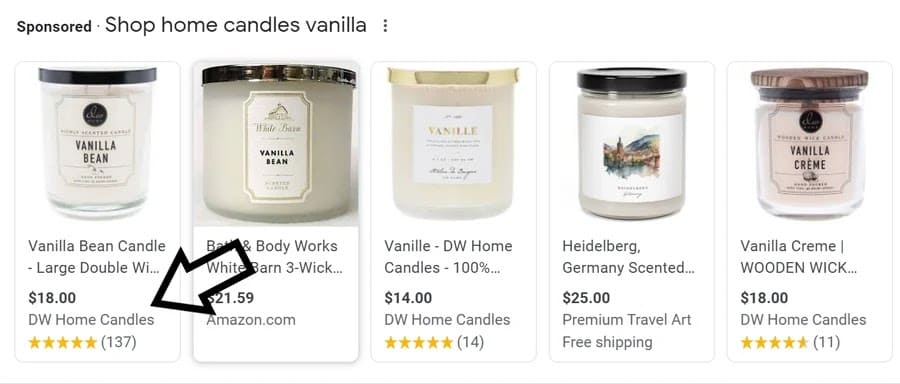
Why It Worked:
Results:
Takeaway:
This case proved that feed precision beats flashy creatives. In PMax, the same rule applies: your titles and segmentation drive the algorithm, not the other way around.
Buttercloth built its success on two things: structure and trust. In a market where styles change weekly, they knew that feeding Google the right data mattered as much as fabric quality.
Their Smart Shopping campaigns were split by collection and stock level; new drops and top sellers ran in their own segments. That kept the budget focused on what was actually available and selling fast, not stuck behind out-of-stock inventory.
Then came the real advantage: social proof baked into the feed. Buttercloth pulled in genuine customer photos and reviews, turning every ad into a credibility boost.
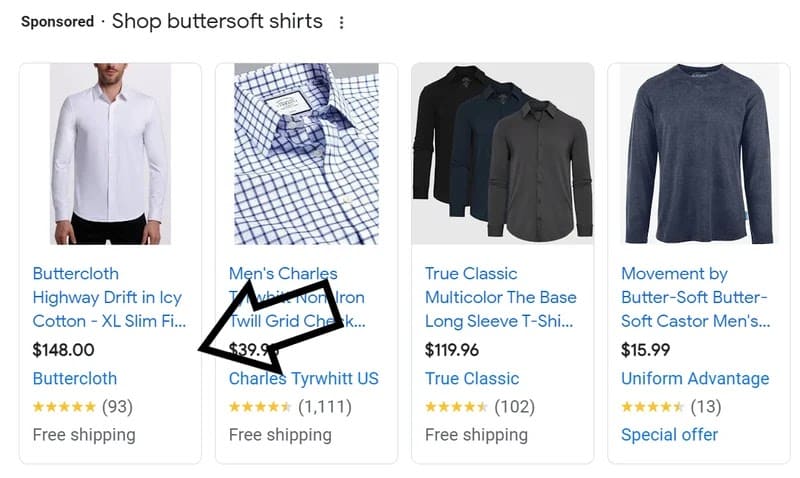
Why It Worked:
Results (from DataFeedWatch):
Takeaway:
Buttercloth proved that Smart Shopping worked best when structure met credibility. The same logic applies to PMax; segment by intent, feed it authentic assets, and let automation amplify what already converts.
ECCO, the Danish footwear brand, had a problem every retailer knows too well: high acquisition costs eating into profit. Competing with giants like Nike and Adidas meant they couldn’t afford inefficiency.
To fix it, the ECCO Oxford team rebuilt their Google Smart Shopping campaigns from the ground up. They cleaned up their product feed: tight titles, complete specs, and fresh images that matched how real shoppers searched.
Next, they refined their targeting. Using customer match lists, similar audiences, and geo-targeting, ECCO focused its spending where conversions actually happened. Also, they kept updating their offers to match seasonal and fashion trends.
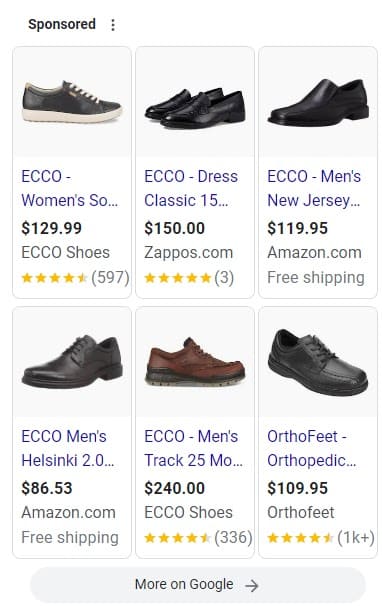
Why It Worked:
Results:
As per DataFeedWatch they achieved following results:
Takeaway:
ECCO showed that precision beats volume. In today’s PMax world, a clean feed and consistent updates still do more for ROAS than any budget increase.
PMax took Smart Shopping’s foundation and gave it more reach, more control, and better creative flexibility.
These examples show how each ad type works inside the Performance Max ecosystem:
Pulled straight from your product feed, these Shopping-style placements appear across Search, the Shopping tab, YouTube, and more. They automatically match products with shopper queries and behavior.
For example, when someone searches “wooden spoon”, they see a carousel like this: clean visuals, prices, store names, and product titles pulled directly from your feed.
Google’s algorithm does the heavy lifting: it matches user intent with the most relevant product listings based on your feed attributes, audience signals, and real-time search terms.
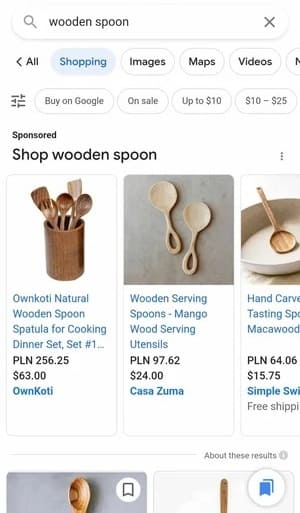
Why It Works:
PMax automatically builds Search Ads using your headlines, descriptions, and landing pages, all without keyword lists or manual targeting. The system predicts intent and matches your assets to live searches that fit your offer.
Take this example: a local food delivery service ad shows up when someone searches “food delivery.” Google pulls the most relevant headline and pairs it with a clear call to action, like “Order Delivery or Take Out.”
It’s dynamic, direct, and entirely data-driven, surfacing your brand when people are ready to act.
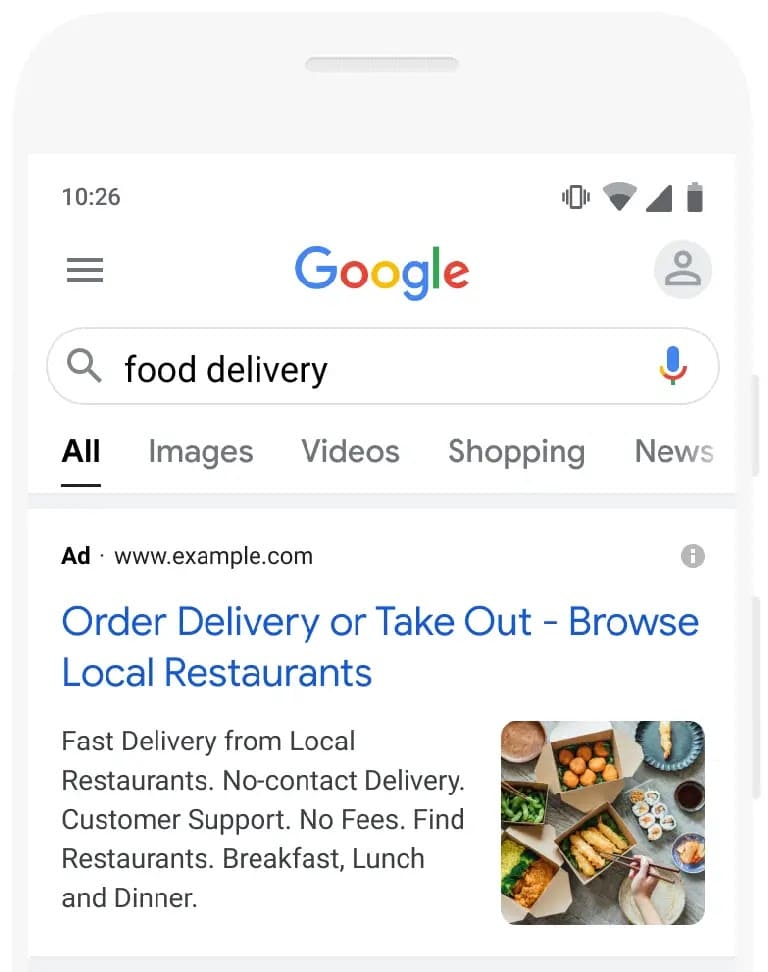
Why It Works:
Video still wins attention, and Performance Max uses that edge to its advantage. Your uploaded clips become skippable or in-feed YouTube ads, automatically delivered to people whose behavior and interests match your offer.
Suppose, you’re rolling out a meal-prep brand. Someone’s watching a “quick healthy dinner” tutorial, and before the recipe starts, your 20-second spot plays: clean visuals, crisp copy, and a call to action that fits right into their intent.
Google’s AI reads patterns in watch habits, engagement, and purchase signals to serve your ad when it’s most likely to convert.
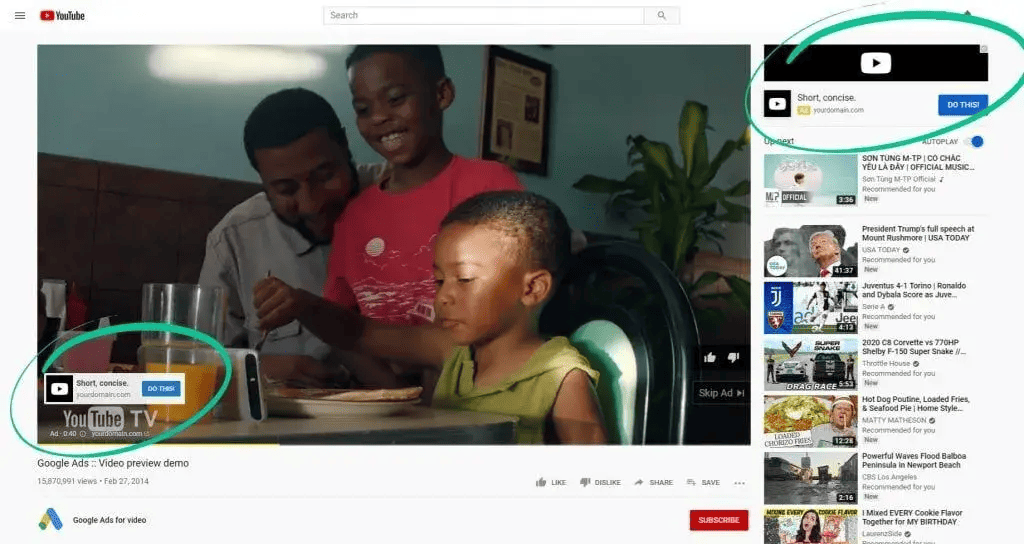
Why It Works:
PMax turns your visual and text assets into responsive Display Ads that show up anywhere your audience spends time: from news sites to blogs and mobile apps.
Look at this example from Lands’ End on The Weather Channel. The campaign pulls product images, pricing, and headlines, then reshapes them automatically: a full-width banner at the top, product tiles on the sidebar.
Every impression is matched to the user’s context, be it checking the weather or catching up on headlines.
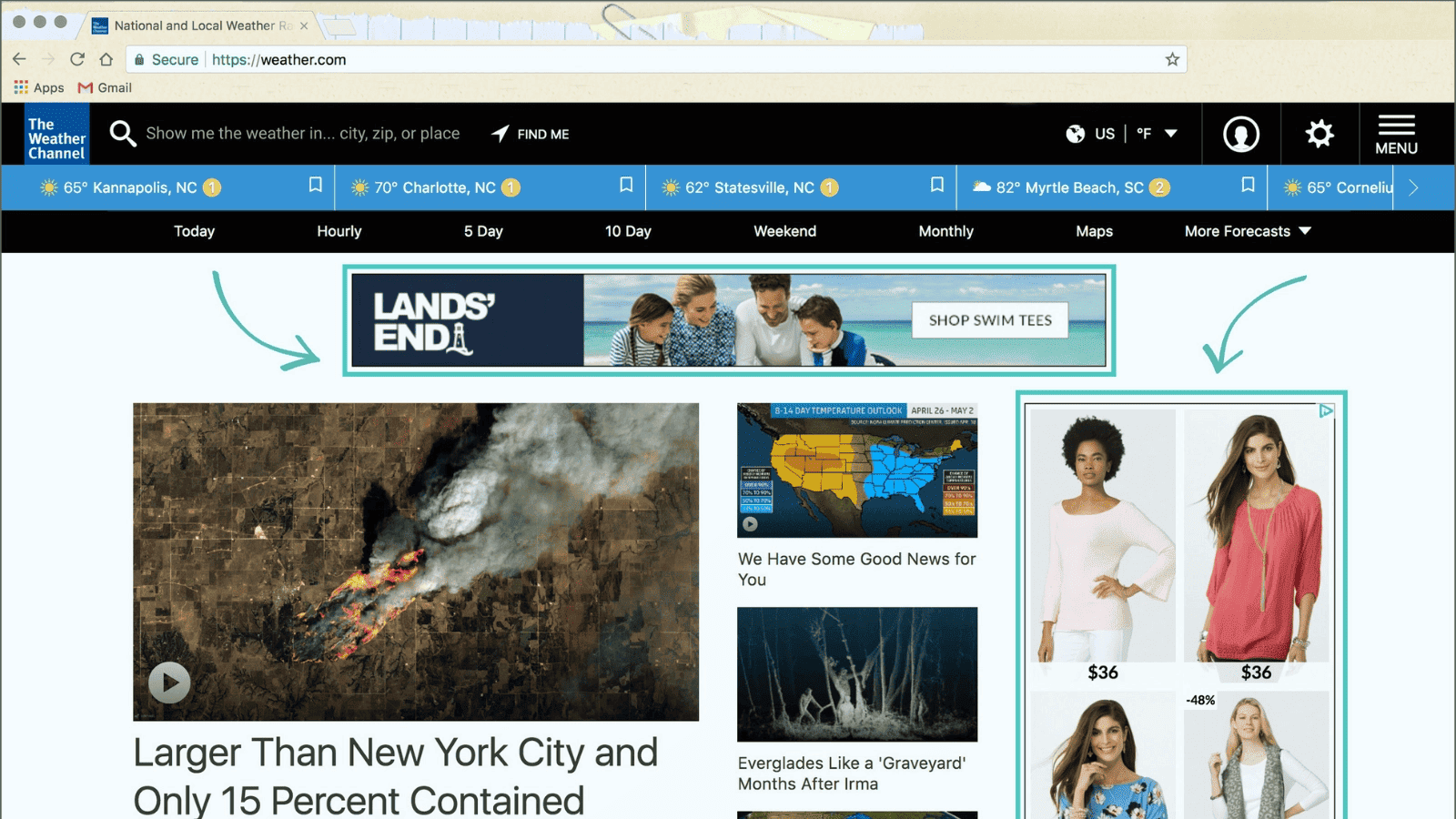
Why It Works:
Discovery Ads are built to look and feel like native content across Google’s ecosystem. They show up on YouTube Home, Discover, and Gmail feeds without disrupting the scroll.
Take Pandora, for instance. Their Discovery campaign promotes summer jewelry collections with soft visuals, lifestyle imagery, and direct product links.
It feels organic, but it’s powered by their product feed, which automatically syncs pricing, images, and inventory data to keep everything fresh.
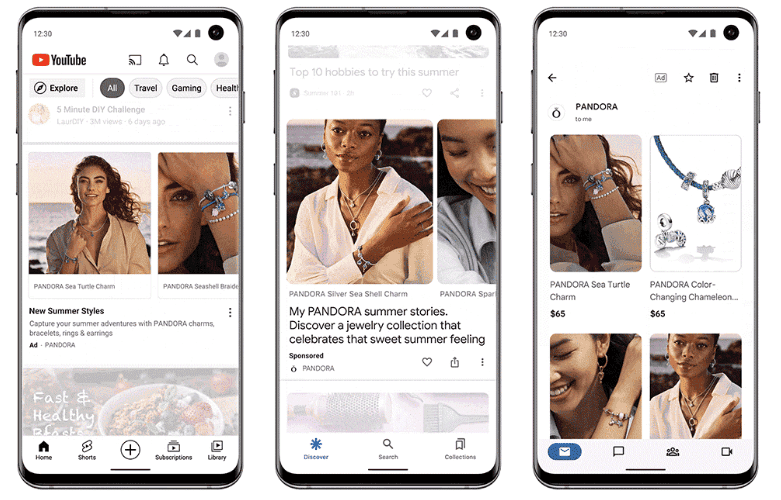
Why It Works:
These ads show up in the Promotions or Social tab, styled like regular emails; headline, snippet, and a thumbnail that looks perfectly at home in the inbox.
When users click, the ad expands into a full email-style layout with product info, visuals, and CTAs.
An example of this? Someone checking their inbox and seeing a “Free Networking Training” promo, powered by PMax audience signals to reach professionals interested in career growth and business training.
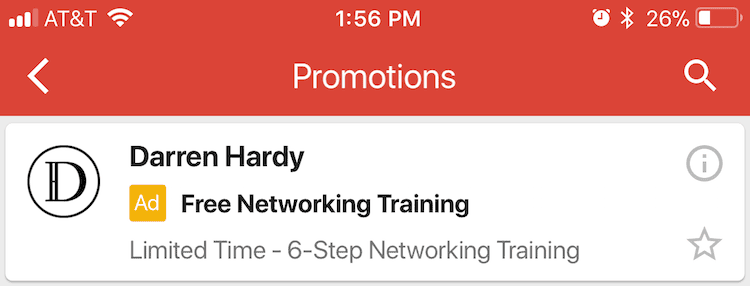
Why It Works:
Maps Ads appear right where intent peaks; inside Google Maps searches.
When someone looks for a nearby service, your business can show up at the top of the list with your location, reviews, hours, and quick CTAs like “Call” or “Get directions.”
Take this example: a user in Sydney searches for “dentists near me”, and The Dental Spa Bondi ad shows up first. The listing highlights its star rating, contact info, and a direct link for directions.
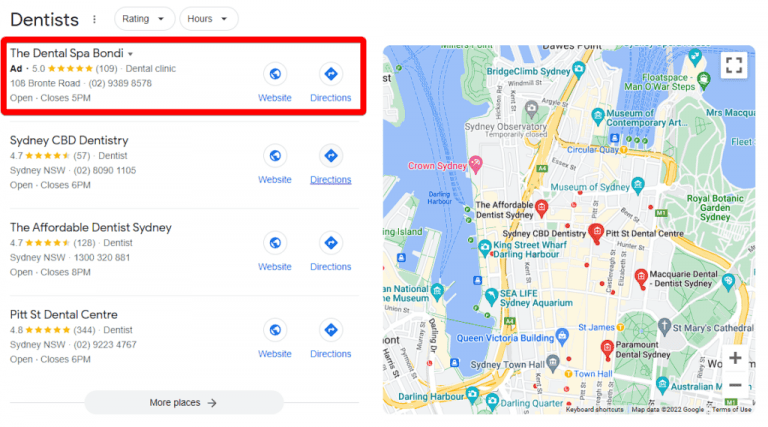
Why It Works:
Smart Shopping may have disappeared, but its DNA runs through every winning PMax campaign today.
The common thread? Automation gets you reach, while structure and intent get you results.
Here’s what every marketer can take away from these campaigns:
Smart Shopping proved that automation works. And Performance Max proves that automation guided by strategy dominates.
Smart Shopping might be history, but the strategy behind it isn’t going anywhere.
Google’s move to Performance Max didn’t kill automation. It just made it smarter, wider, and more creative. But here’s the truth: campaign success still depends on the marketer, not on the machine.
You can’t “set and forget” automation. You have to feed it clean data, a smart structure, and creative content that earns clicks. Do that, and you’ll squeeze more revenue from the same ad spend, no matter what Google names the campaign next year.
If you’re serious about scaling smarter, explore everything Performance Max can do.
Or better yet: get help from experts. Our sister agnecy inBeat, can help you merge high-performing UGC with data-backed automation to build campaigns that convert faster.
Don’t wait for Google’s AI to figure it out for you. Start shaping it with a strategy that wins. Book a free strategy call now!
No. Google replaced Smart Shopping with Performance Max in 2022. All existing automated ads were upgraded to the new format to deliver better reach and data insights.
It was replaced by Performance Max, a unified, AI-driven campaign type that runs across the entire Google network. That includes Search, Display, YouTube, Discover, Gmail, and Maps.
Yes. Shopify’s Google channel app supports Performance Max campaigns, allowing direct product sync from your Google Merchant Center account and maintaining full product group organization.
Brands like DW Candles, ECCO, and Buttercloth used Smart Shopping to automate bidding and optimize product listing ads. They achieved stronger ROAS and consistent growth through precise feed management and campaign segmentation.
In most cases, yes. During early testing, Google reported a 12% higher conversion value at equal or better ROAS after upgrading. With clearer campaign objectives and deeper automation, advertisers now see up to 27% more conversions at similar costs.
Start with a clean feed, diversified creatives, and a defined campaign structure. Set realistic goals, use audience signals, and rely on smart bidding models like Maximize Conversion Value with a ROAS target that reflects profitability.
And if you need expert guidance, you can also partner with agencies like inBeat to merge strong creative strategy with data-backed automation for faster results.