We’ve adjusted our tools - Learn more
- Learn
-
Articles
Read about influencer marketing
-
Growthnotes - Newsletter
Insights for the modern marketer
![Instagram Ad Mockup Generator: 7 Best Tools for Your Next Instagram Campaign [Our Influencer Platform’s POV]](https://ghost.inbeat.co/content/images/2024/01/Top-Instagram-ad-mockup-generators-1.png)
Creating quick and free ads is essential if your Instagram campaign budget is tight.
Or if you’re running multiple campaigns for different clients.
A/B testing different ad creatives is arguably even more important, especially if your Instagram ads aren’t performing well or if you’re conducting a retargeting campaign.
A solid Instagram ad mockup generator can solve both issues.
And you’re on the right page to find a solid mockup tool.
We’ll take you through 7 such best ad generators for Instagram and share our honest opinion as an influencer platform.
Let’s dive in.
inBeat’s advanced mockup generator is the best overall because it ticks all the boxes: it’s fast, intuitive, and free.
Just add a few details to your ad generation tool, and you’re set to accurate mockups for:
You can also choose different formats: Square (1:1), Portrait (4:5), Landscape (16:9), and Story (9:16).
This square ad took 10 seconds to create.
You don't need any credit card, sign-up, or monthly subscription.
Notice that you can easily set your real website's name, profile picture, CTA, number of likes, and message.
This ease of use and multiple options allow you to test different images, messages, and ad formats to see which ad is most persuasive for your target audience.
And here’s the unique selling point:
inBeat has multiple social media mockup generators right on top of this tool to attract potential clients across social platforms.
So, if you have a comprehensive, multi-channel advertising campaign, you can create different mockup ads for each social channel instead of repurposing the Instagram ads.
Besides, inBeat has a slew of useful CTAs you can choose from – but we’ll talk more about that in the next section as we compare our tool with Influencer Marketing Hub’s.
However, we admit our Instagram mockup generator is imperfect: we don’t yet have the option to create Instagram video ads.
None of our competitors do, but we’re trying to be objective here.
Insider tip: A problem with video ads for Instagram and other social media is that they’re harder to create and download.
You might also need more research to adjust specific hooks or lines based on the audience’s response.
So, in this case, working with an ad agency or an influencer might be better than testing different ads just for the sake of it.
PROS:
CONS:
The ad mockup generator from Influencer Marketing Hub is also fast, intuitive, and flexible enough. This tool is underpinned by robust web application architecture, which ensures its adaptability and efficiency across different digital environments.
We immediately noticed they have a video ad function, which we lack.
Alas, this was only a thumbnail – so they didn’t win any points.
Besides, inBeat’s ad generator has:
With Marketing Hub’s tool, you can pick the image, video, or carousel ad mockup generator if your goal is to get more app installs or website clicks.
If you want to create an Instagram Story, you can only pick between image and video, with no other options.
Insider tip: Influencer Marketing Hub also has limited CTA options.
If you want to create an Instagram post image ad to get more app downloads, you can pick between various CTAs:
However, inBeat has more general options, including “See Menu,” “Request time,” “Subscribe,” and “Send WhatsApp Message.”
That means the inBeat mockup ad generator makes it easier to personalize your message and see what convinces your potential customers.
But as we said in this section’s heading, this tool is best for specific – and not generic – advertising goals.
PROS:
CONS:
AdMockups is similar to inBeat because you can choose social mockup generators for different platforms right off the bat.
You even have options for Google and YouTube, which inBeat lacks.
The first difference you notice is that you must click on each tool, create your options, and then return to the homepage for the other tools.
Now, let’s pick the Instagram ad mockup generator.
For enhanced visual quality in your mockups, consider using an ai image upscaler on your source images before uploading them to the generator.
At first glance, their software looks basic until you realize you can click on the corner-right icons to see more options:
The good part is that you can optimize your branded visuals for mobile and desktop.
However, there are few options for ad type and ad format.
First, you can only pick between the single image or the Carousel.
Secondly, the ad type is only News feed, Story, and Reels.
If you remember, inBeat allows you to pick square, portrait, and landscape, while Influencer Marketing Hub has different goals, as well as a video thumbnail option.
Still, creating an image ad was very easy:
The list of CTAs is comprehensive and arguably better than Influencer Marketing’s Hub.
However:
If your target audience relies on social proof, editing these numbers can be essential for your campaign’s success.
Still, this ad mockup generator is good enough, fast, and works for other social platforms except Instagram.
PROS:
CONS:
The Instagram ad mockup generator from Media Modifier has more options than the two contenders above.
Notice that you can select:
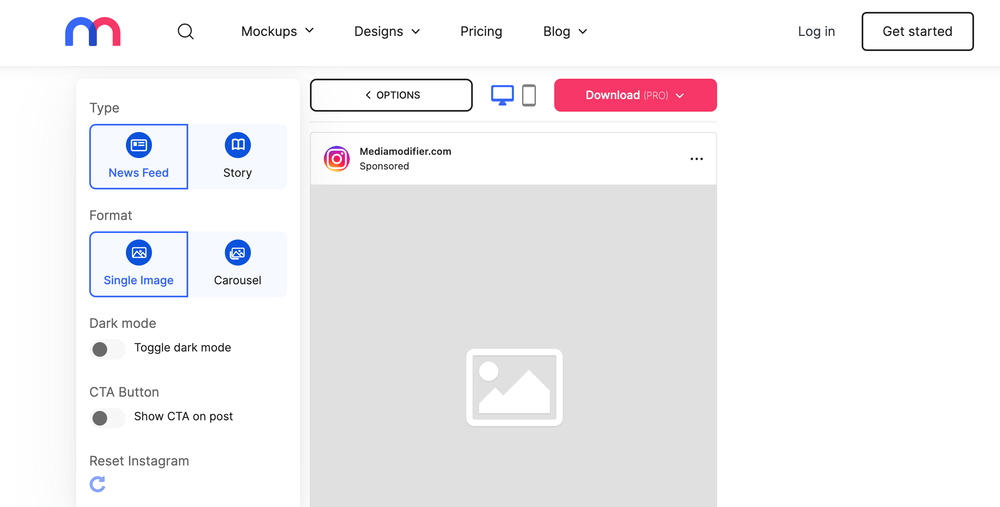
And unlike AdMockups above, you can adjust the right number of comments and likes according to your marketing goals.
You even have more options regarding other channels for creating mockup ads.
While inBeat allows you to create these ads for Facebook, Snapchat, TikTok, LinkedIn, and X (formerly Twitter), the one from Media Modifier lets you create Pinterest and Google ads too.
This tool isn’t perfect, though:
First, it lacks the video thumbnail option as well as the image format options that inBeat boasts – square, portrait, landscape, or the preset size for Instagram Story.
Secondly, it’s slightly less intuitive than the other three tools above.
It takes a beat to realize you have to click directly on the ad itself to edit it, while the other three mockup generators had specific text boxes for faster editing.
PROS:
CONS:
We’ll start with the positive, which is surprisingly also the negative.
Mockup Tree has many different options in terms of formats, templates, and integrations with a UX design tool.
However, it takes the cake for the lowest user experience.
First, the tool isn’t embedded on the page like the other options above.
Also, clicking on the “Start Now” button takes you to a different website, where you can pick between preexisting templates and bring your ideas to life.
If this slew of choices baffles you or you don’t want a pre-existing template, you might return to the original page and click the “Free Download” option.
But the surprises don’t stop.
This alternative also takes you to a new page to download the mockup generator tool.
The problem is you must click on a few other (correct) buttons to start the process.
The downloaded document includes two .psd templates that you can edit in Adobe Photoshop: one for a simple Instagram Post and one for an Instagram Ads Story:
However, you need Adobe Photoshop to start.
Also, you can’t pick a square or landscape image or create Instagram Carousels.
So, this website is best if you need free templates for a wide range of products.
PROS:
CONS:
The Over The Top SEO Instagram mockup generator is solid for mobile ads because you have plenty of CTA options that fit app KPIs.
Otherwise, this tool looks like Influencer Marketing Hub’s smaller sibling:
That means you’ll use it easily for Instagram ad mockup images, and it will streamline your work considerably.
The downsides are similar to other tools in this review.
You can’t set an image ratio, and you can’t pick mockup generators for other channels – which you can do with inBeat.
This app also lacks the mobile optimization option and the dark mode.
Plus, we’re not really excited about the text’s fonts, which don’t look very Instagram-y.
PROS:
CONS:
This Instagram mockup generator becomes available only after you create an account on their website.
Luckily, the process is more intuitive and fast than Mockup Tree’s.
After creating the account, you’re immediately redirected to a workspace.
You can:
The platform is then not very user-friendly.
You’re redirected into a campaign but can’t adjust the brand name.
After finding the option to create a separate brand name, you have to restart the process.
However, the silver lining is that you can create downloadable mockups for multiple campaigns.
If you have a full-time job at an advertising agency or run various campaigns for different audience segments, you can save the info for each campaign.
PROS:
CONS:
This article took you through seven mockup generator tools, each with a unique selling point.
For example, Influencer Marketing Hub’s mockup tool excels for specific campaign goals, Send Preview may work best for agencies, and AdMockups also allows you to create YouTube ads.
However, the inBeat has an amazing ad mockup generator.
This software is fast, intuitive, and feature-packed, so it will help you create beautiful, high-quality mockups for Instagram and other channels.
It’s also free, without any sign-up requirement.
So, if you read this entire review, take it for a spin and start your Instagram advertising campaign.